There can be multiple reasons for a computer or laptop running slow. The initial steps to check is your computer storage capacity, check hard drive space, and delete some of unwanted files or photos if it’s full.
then check how much ram your computer has, say for example some computer has 4 GB ram. Ram is a technical term in computer language which means the memory of the computer. so if you are running some software which is taking more space then it can be a possible reason for your computer running slow and sometimes it hangs. let me show you how to check Ram details through the below photos :
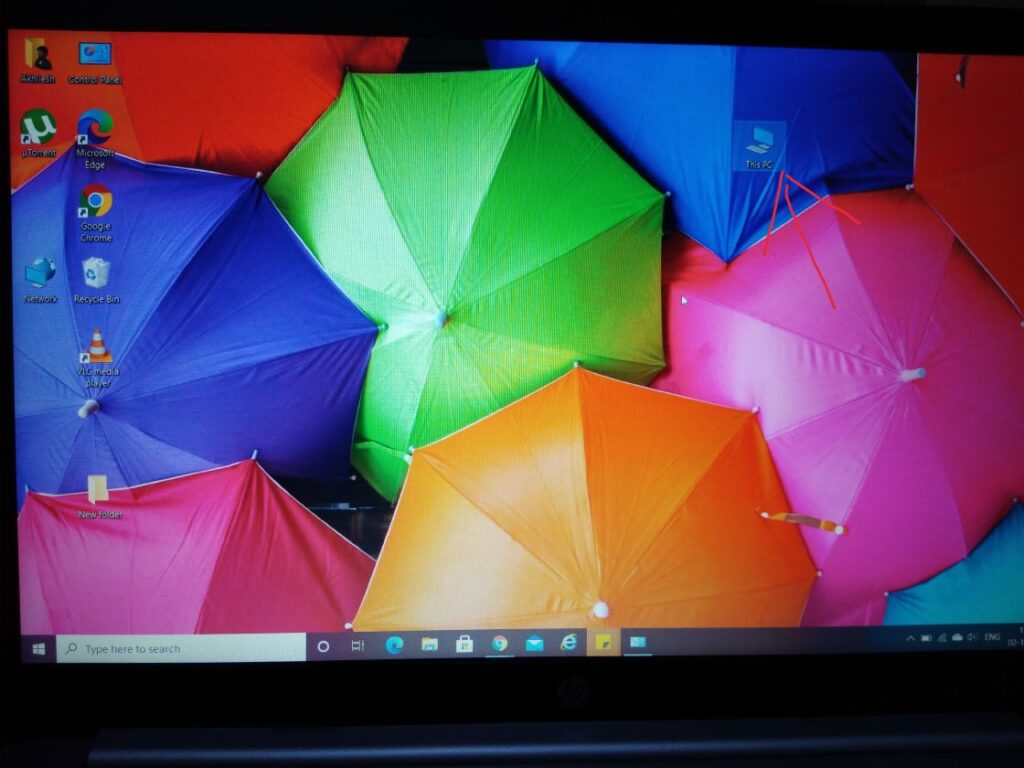
go to your desktop then look for an icon which says my computer or this pc, after right click on that icon, and a dialogue box will open then go to properties and click on the properties. look the picture below

once users click on properties then it will open a window which shows ram details as shown in the picture below
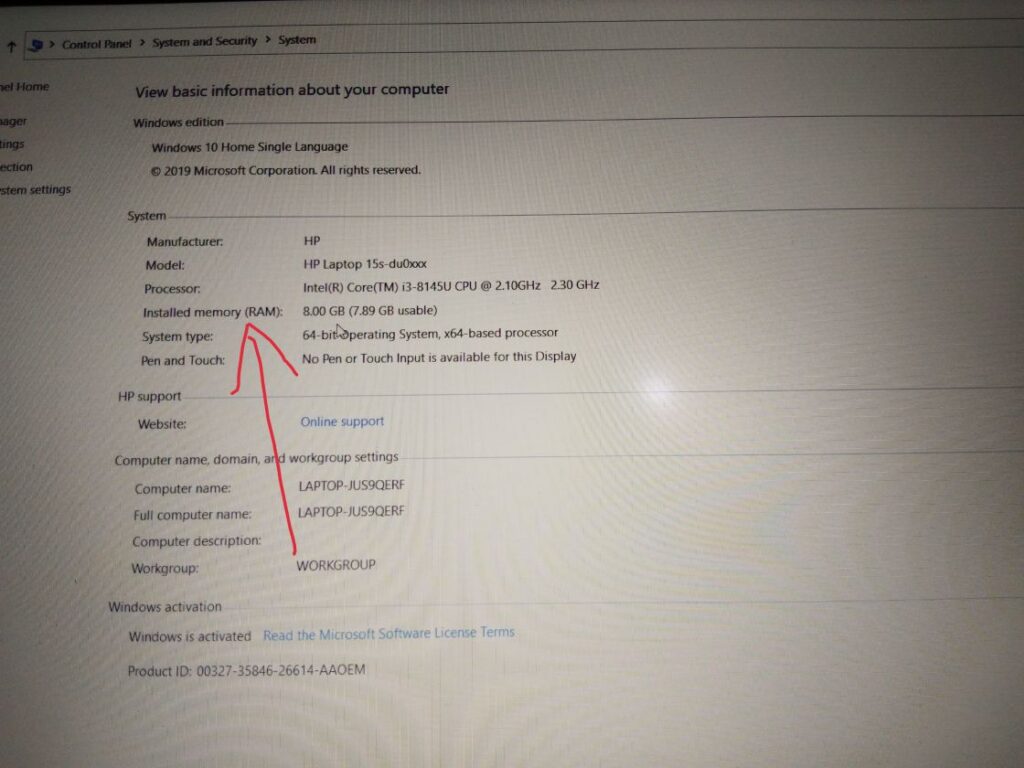
so like this you can check how much ram is installed on your computer. and then you can upgrade your computer ram upto 12 GB.
Recycle Bin, also occupies space in the computer, so check this and if all the files and folders are not important then erase it but remember one thing that once you delete recycle bin files & folders then you can not restore it back.
In some cases, it is also found that unwanted programs are constantly running at the same time which is taking much of space and the performance of the computer is reduced so you can check this programs list from the control panel and then go to the category section and see if there are unwanted programs running then you can uninstall those programs from your computer.
and also check the task manager that which program is running in the background taking more CPU power and more memory so that you can delete those or stop that but be sure that you know what you are deleting because there are some important programs also running in the background which can risk your computer.
you can also upgrade your hard drive if required or you can also have some external hard drive if required.
Ccleaner: It is a tool for slow running pc and computer, It is free to download and use for personal use. it basically scans the whole computer and speeds up the computer. It deletes browser history, clear caches, deletes unwanted files and junk files, folders, removes malware from the computer.
after this use this keyword to delete unwanted files and folders from your computer which gets download unknowingly in your computer from the internet which also occupies extra space and reduces performance. type this in your keyboard windows button plus the R button then you will see a dialogue box which says run then after type temp and %temp%. it will open a window that shows some unwanted files that automatically get downloaded from the internet. to permanent delete files use this keyword shit+ delete.
and sometimes it also happens that while surfing the internet, the browser loading speed is slow even if your internet network is perfect, so in such case, you can reset and clean up your browser by following these steps.
open google chrome, go to settings then scroll down and go to advance setting and then click on reset option, this will refresh your google chrome like a fresh newly installed.

Click on Reset and clean up to refresh the chrome browser as shown in the above picture.
